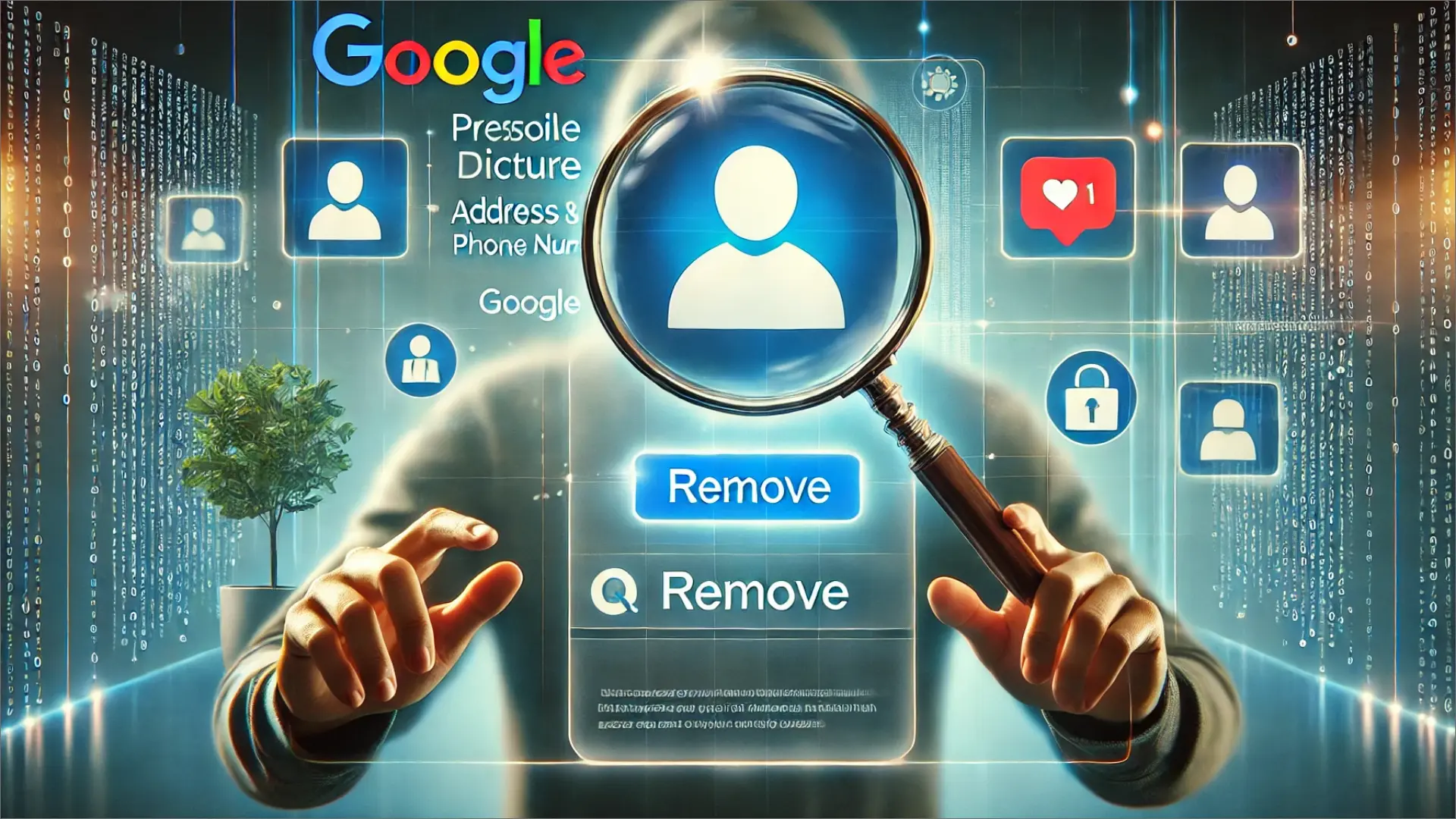
“If you’re wondering how to remove personal information from Google, this guide will walk you through the steps to ensure your data stays secure and out of public view.”
Privacy concerns in an ever-growing digital world have also peaked. Understanding how to control what the public can access is crucial given that personal information is available online. The biggest search engine in the world, Google, frequently indexes personal data from various sources. Although this information may be helpful most of the time, there may be privacy risks.
To the satisfaction of users, Google offers several options and tools to help users remove their private data from search results. This article will walk you through taking down personal information from Google search results.
Removing Personal Details from Google Search
As the internet continues to evolve, so does the need for policies that address privacy concerns. Google has recognized this concern and updated its guidelines accordingly. Now you can request the removal of even more types of information from search results. There are several ways you can try to remove content from Google.
1. Submit a Content Removal Form
If your personal information is available on a site indexed by Google and meets their removal criteria, you can file a removal request. This information may include:
- Personal info, like ID or credit card numbers.
- Content shared without consent (e.g., private images).
- Government identification numbers (SSNs, National IDs)
- Bank account and credit card numbers
- Photos of signatures
- Explicit or intimate images shared without consent (revenge porn)
- Confidential medical information
- Personal contact details used for harassment
Below is how to submit a removal request:
- Go to Google’s support page and find the Google Removal Request option.
- You’ll be asked to choose whether the information appears both in search results and on a website or only in Google’s search results.
- Select the type of information you want to remove.
- Based on your selection, Google will provide specific instructions.
- If the content showing up in Google search results comes from a deleted website, you’ll need to submit the URL of that page.
- Similarly, if you want to remove an image, you’ll be asked to provide the direct link to the picture.
- Fill out the form with the required details, such as URLs where the information is found.
- Submit the request.
After submitting a removal request, Google will assess the content to decide whether it qualifies for removal. For example, if the information is part of a news article or a public record available on a government website, Google won’t be able to remove it. Keep in mind that even if Google removes the data from its search results, the information may still exist on the original website.
2. Contact the Website Owner
Google does not control the content on the websites it indexes but only displays the results. Since Google indexes websites from the internet, the source of your data is on the site hosting it. Therefore, you may need to contact the website owner to remove the content. Removing the information from the main source is the most effective way to ensure that it does not appear on another search engine.
To contact the website owner, you may follow the below steps.
- Locate their contact information: This section can be found on the “Contact Us” or “About Us” page.
- Use WHOIS service: If the website does not provide direct contact info, you can use services like Whois Lookup to find the domain owner.
- Politely request removal: Be specific about what information you’d like removed and explain why it poses a concern.
Once the website removes your data, it will permanently disappear from Google’s search index.
Take Legal Action against Website owners.
If website owners fail or refuse to remove content, you can take legal action by sending a formal notice. The steps to send legal notice against unwilling web owners are below :
Gather Evidence: Arrange documents including URLs, screenshots, and images.
Identify the Website Owner: Use WHOIS lookup or the site’s “Contact Us” page to find the owner’s information.
After that, draft a legal notice including the following:
- Your name and contact information.
- A clear description of the harmful content.
- Legal grounds for the request (e.g., defamation, privacy violation).
- Deadline for compliance.
Consult a Lawyer: For accurate and relevant legal drafting, seek legal advice about relevant laws.
Send the Notice: Deliver the notice via registered mail or email for proof of delivery.
Report to Hosting Provider: If you get no response, contact the website’s hosting provider with your legal notice.
3. Use the “Right to be Forgotten”
If you’re in Europe, you have more chances to protect your privacy rights under the General Data Protection Regulation (GDPR). The GDPR allows individuals to request the removal of personal data if it’s no longer relevant or necessary.
Below is the detail on how to file a “right to be forgotten” request:
Go to Google’s European Privacy Removal Form: Right to be Forgotten Form.
Fill out the form with details, including the specific URLs you want removed.
Provide a valid reason for why the information should be removed under GDPR guidelines.
Google will review your request and act accordingly. However, it’s important to note that not all requests are accepted under the “right to be forgotten.” For instance, public interest data like news reports may not qualify for removal.
4. Remove Outdated Content from Google
Sometimes, content is removed from a website but still appears in Google search results. This can happen because Google hasn’t updated its cache.
Below is how to remove the outdated or deleted content:
Use the Outdated Content Removal Tool:
- Visit Google’s Outdated Content Removal Tool.
- To remove content from an image, start by entering the URL of the page If the outdated content is a web page, submit the URL that no longer exists.
- Upload the image into the Outdated Content Removal Tool form.
- Then, select the “Image” tab and submit your request.
- After submission, you can track the progress of your request in the Google Search Console.
- Wait for Google to refresh its index.
Set Up Google Alerts
To be aware of what personal information appears online, using Google Alerts is a great idea. Google Alerts is a content monitoring and notification service provided by Google. It notifies you whenever your name or personal details show up on new websites or articles.
Here’s how to set up Google Alerts:
- Visit the Google Alerts page.
- Enter your name or other keywords related to your personal information.
- Set timings such as and when you’d like to receive alerts.
- Now, Google will send you email notifications when something related to your set keywords is found.
This measure can prevent your information from being publicly accessible and allows you to take action swiftly when necessary.
How to Protect Personal Information Online?
Staying vigilant and informed about personal information online is crucial in this all-time advanced age of technology. Here are some key preventive measures you can take to protect personal information leaks.
- Always use strong and unique passwords for online accounts.
- Enabling two-factor authentication (2FA) where available could increase the security of your information.
- Regularly update software and security measures.
- Make social media profiles private.
- Avoid sharing personal information on random and unsecured websites.
- Use antivirus software and firewalls.
- Keep monitoring accounts for suspicious activity.
- Open email links and attachments only from trusted sources.
- Never make your profile on data-sharing platforms or people search sites.
Wrapping Up - Remove Information From Google
In conclusion, removing personal information from Google is possible through several methods. You can submit removal requests to Google, and contact website owners for content removal. Additionally, using the Outdated Content Removal Tool can help remove outdated information.
Furthermore, implementing strong privacy settings on social media and monitoring your online information can further protect your data. You may not completely remove the information, but the above steps can significantly reduce the visibility of personal information on Google.
FAQs - Remove Information From Google
While it’s challenging to completely erase your name from Google, you can remove specific URLs or request the de-indexing of particular content that infringes on your privacy.
Google does not automatically remove sensitive information. However, they provide a process for individuals to request the removal of specific content that violates privacy or safety.
Google may remove information such as Social Security numbers, bank account details, credit card numbers, medical records, and personal images if found in search results.
Yes, Google provides tools like the “Remove Outdated Content” tool and privacy forms to request the removal of personal information, such as phone numbers, home addresses, and sensitive data.
Author
Emma Eva
Emma is an SEO expert and Content Manager at Wan.io, harnessing three years of expertise in the digital realm. Renowned for his strategic prowess, he navigates the complexities of search engine optimization with finesse, driving Geekzilla Podcast online visibility to new heights.


